In this article we will explain how to export and import Elementor sections from one website to another using Doubly plugin.
Copy Mode #
To export an Elementor section visit the front end view of the page while logged into WordPress and click on the copy button at the top.
Export Section #
Hover over the section you want to export and click the export icon. A zip file will download to your computer.
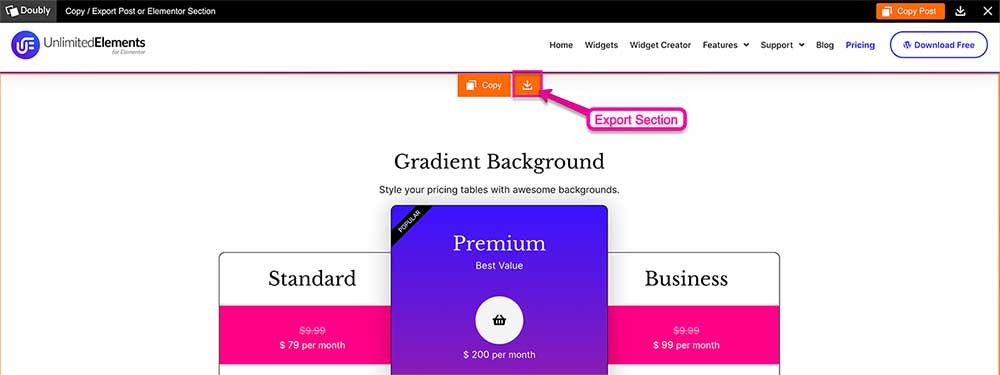
Paste Mode #
Navigate to the website you want to import your Elementor section too. Make sure you are logged in and visit the specific page in the front end. Click on the Paste button in the top toolbar.
Import Section #
Click the Import icon on the top toolbar and select the zip file of the exported Elementor section you downloaded earlier to your computer.
Select place to Import #
Hover over the diffrent sections on your website and click the paste section here button where ever you want your Elementor section to be imported to.
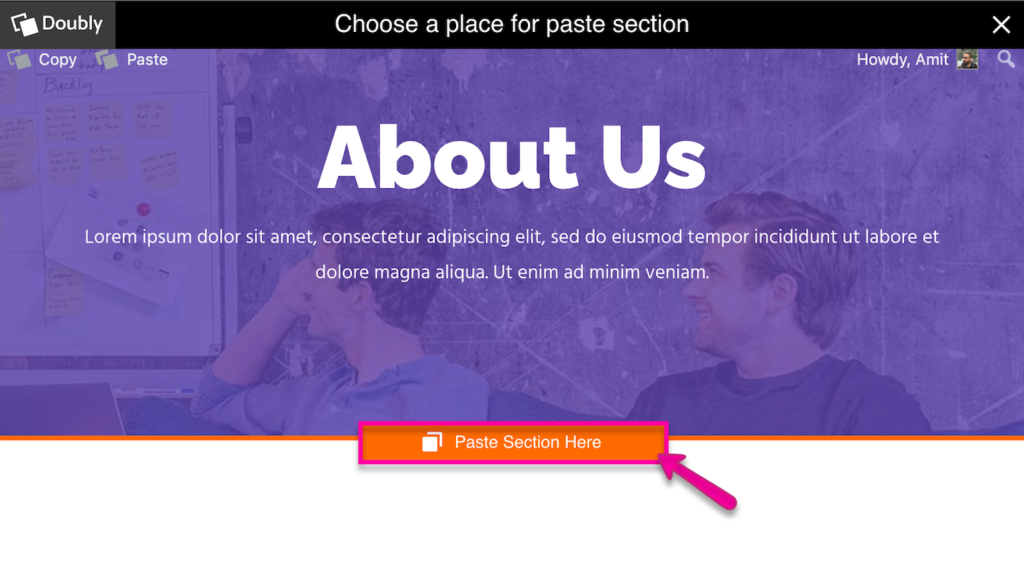
Good Job! You successfully exported and Elementor section from one website and imported into a different website.