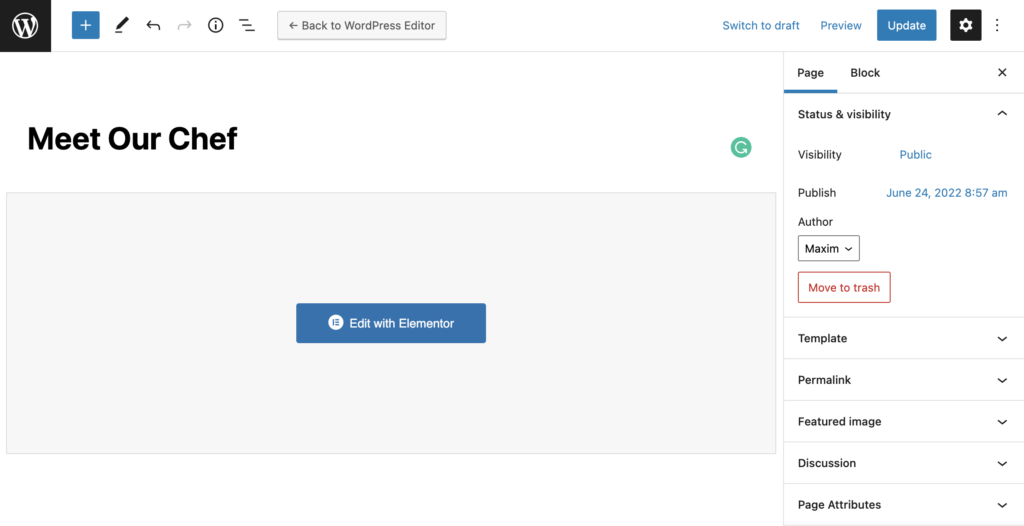To migrate a single page from one WordPress website to another follow the instructions in the articles bellow. Before starting the copy paste process make sure that you have Doubly plugin installed on both websites.
Copy Button #
Visit the front end view of the page that you want copy to copy to a diffrent website and click the “Copy” button on the top WP toolbar.
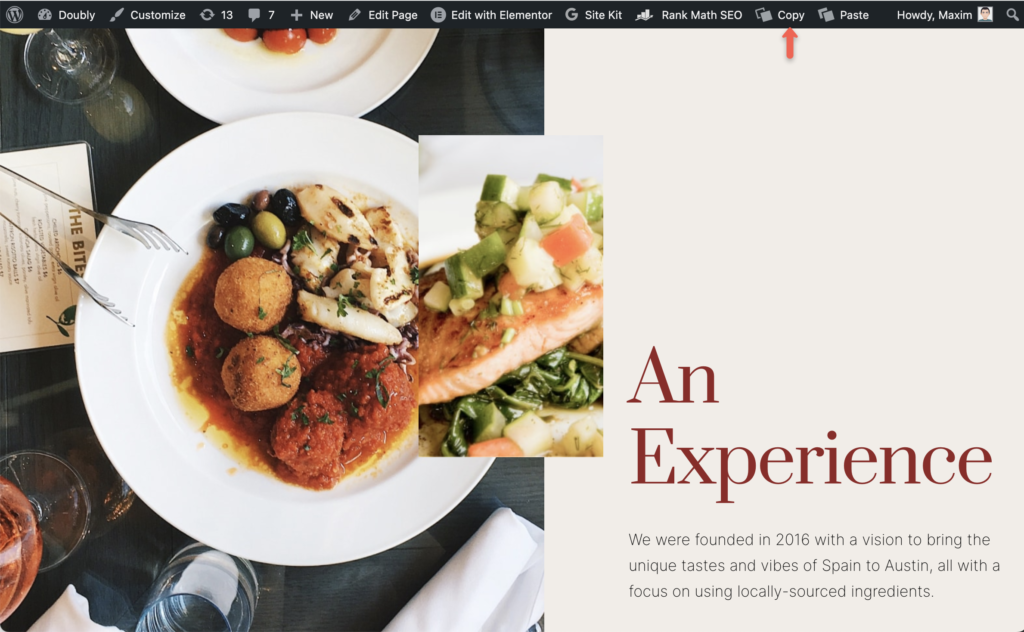
Copy Page Button #
In the Doubly toolbar click on the “Copy Page” button.
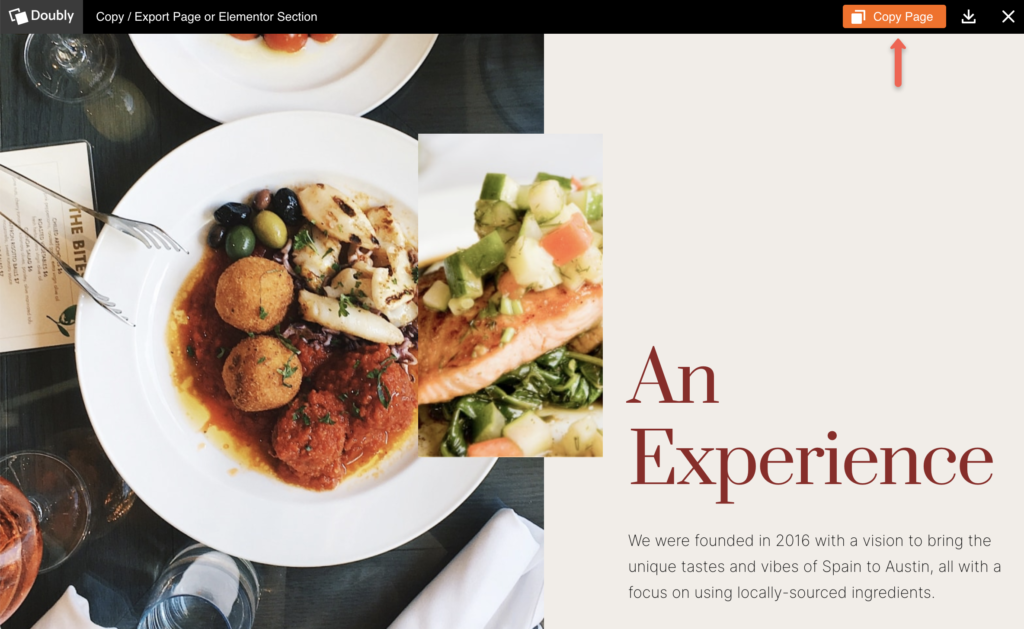
Paste Button #
Visit the pages menu item in the WordPress website you want to move your Page to. Click on the “Paste” button in the WP admin toolbar.
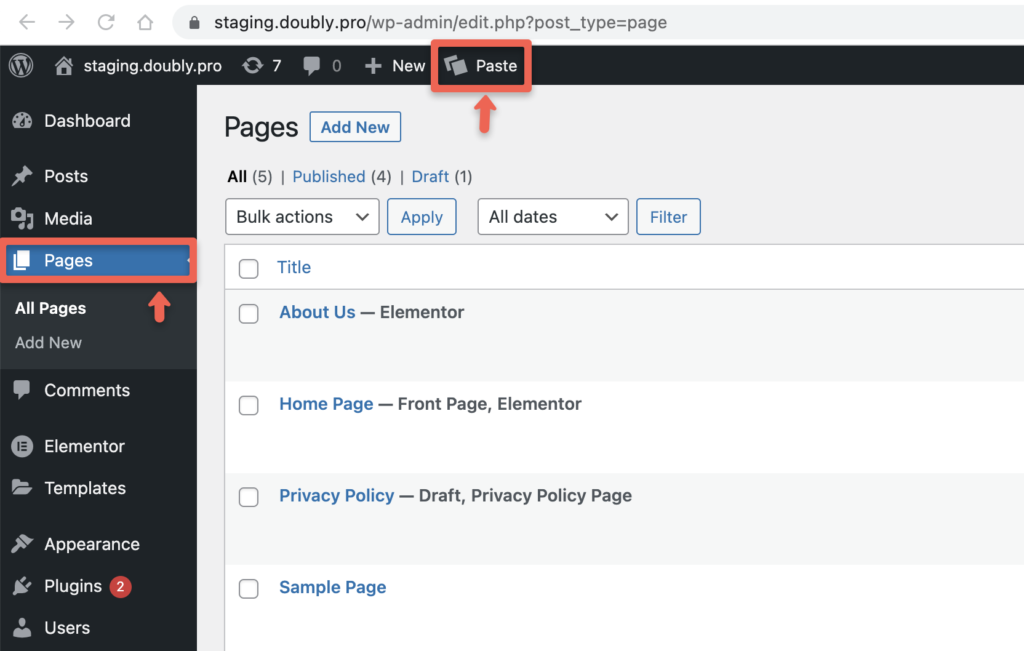
Paste Clipboard Contents #
Right click in the input and select paste to paste the page to your WordPress website.
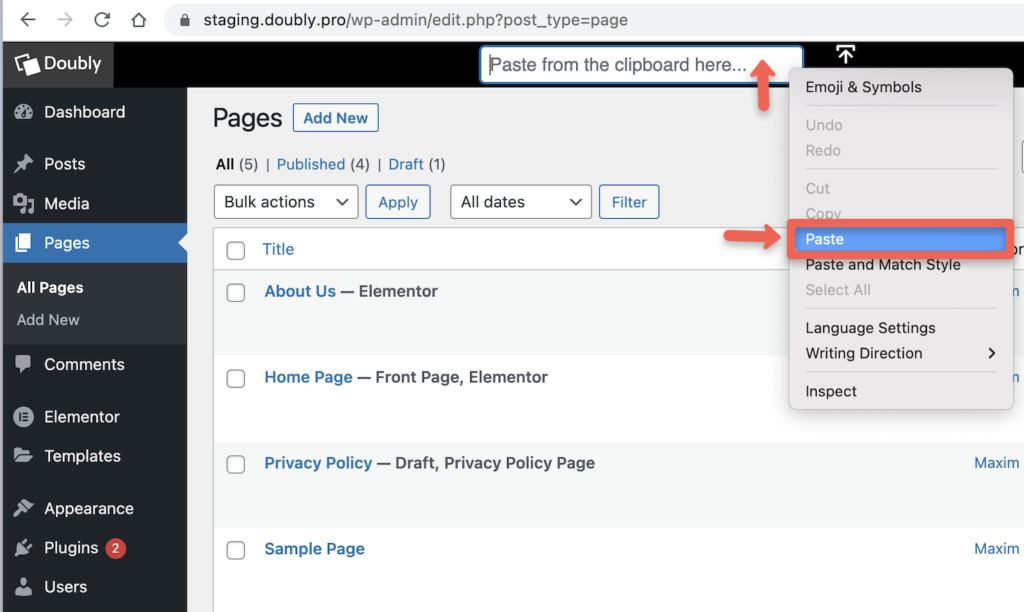
Pasting Page #
A loader will show up until pasting is complete. Please don’t close the browser window until the pasting proccess is complete.
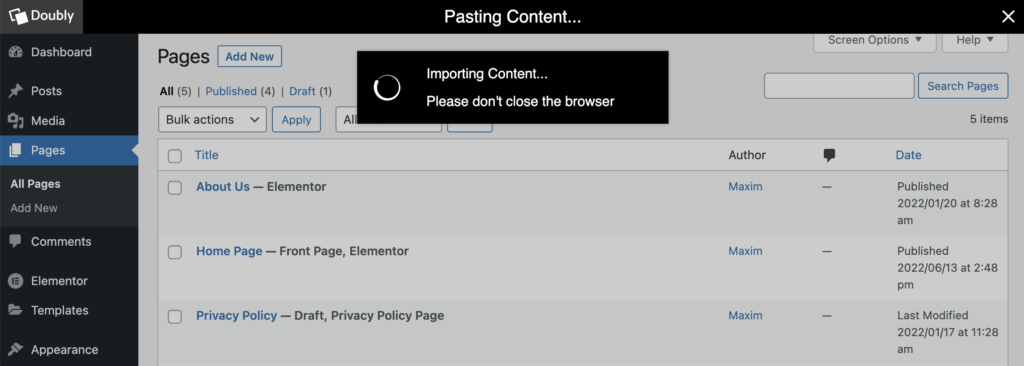
Migration Complete #
Awesome! You have successfully moved your page from one WordPress website to another with just a couple of clicks.