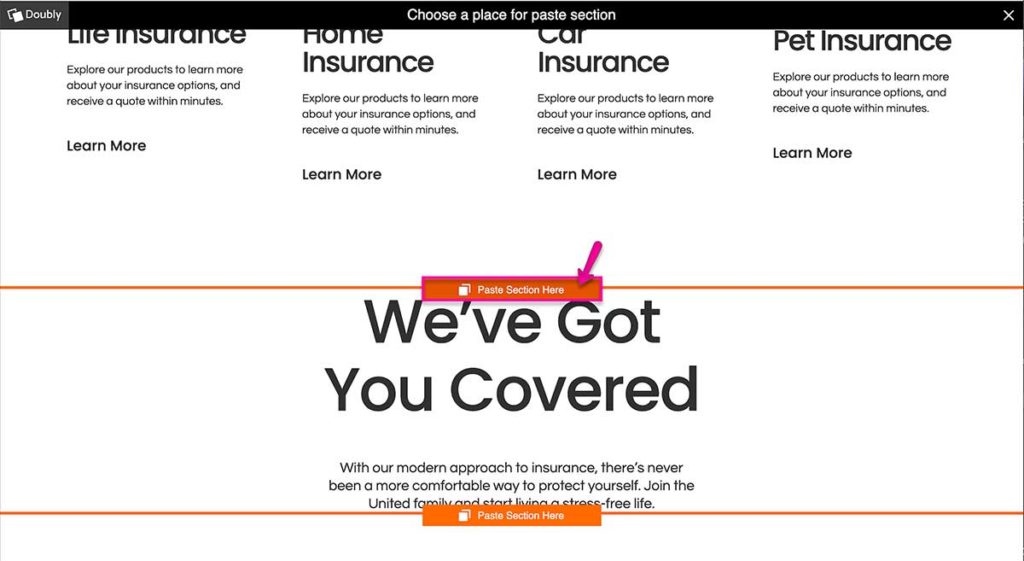In this article we will explain how to use doubly.pro to copy paste an Elementor section between to diffrent websites. Before starting make sure doubly.pro is installed and activated on both WordPress websites.
You will need to be logged in both websites to execute the copy paste.
Click Copy #
Visit the front end view of the page you want to copy a Elementor section from and click the copy menu item from the top toolbar.
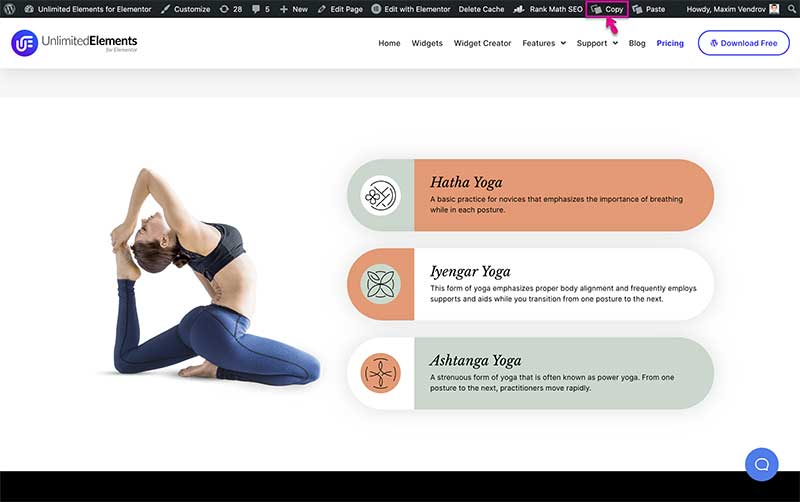
Copy Section #
Hover over the section you desire to copy and click the copy button.
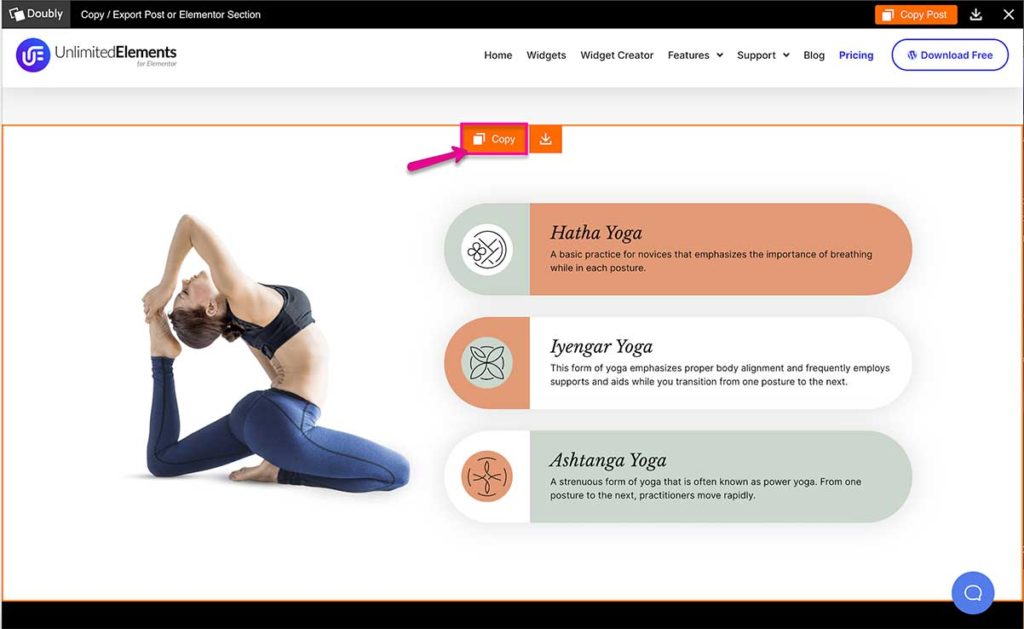
Click Paste #
Visit the front end view of the page you want to paste the Elementor section you have just copied to your clipboard and click on the paste menu item in the top toolbar.
Paste Section #
Hover over any existing section on the page and decide if you want to paste your copied section above or below it. Click on “Paste Section Here” to complete the execution and paste your Elementor section.