In this article we will explain how to migrate your WordPress posts from one website to another using the bulk copy paste feature in the Doubly Pro plugin.
Select Posts #
Go into posts or pages and select your posts by marking the checkboxes individually.
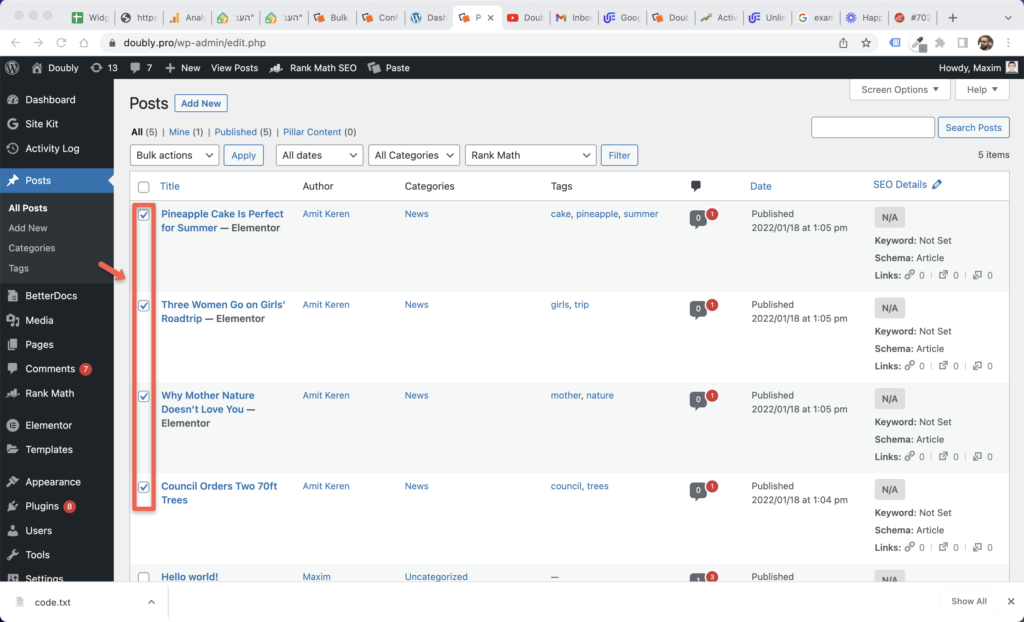
Bulk Copy Posts #
Under bulk actions select copy and click the Apply button.
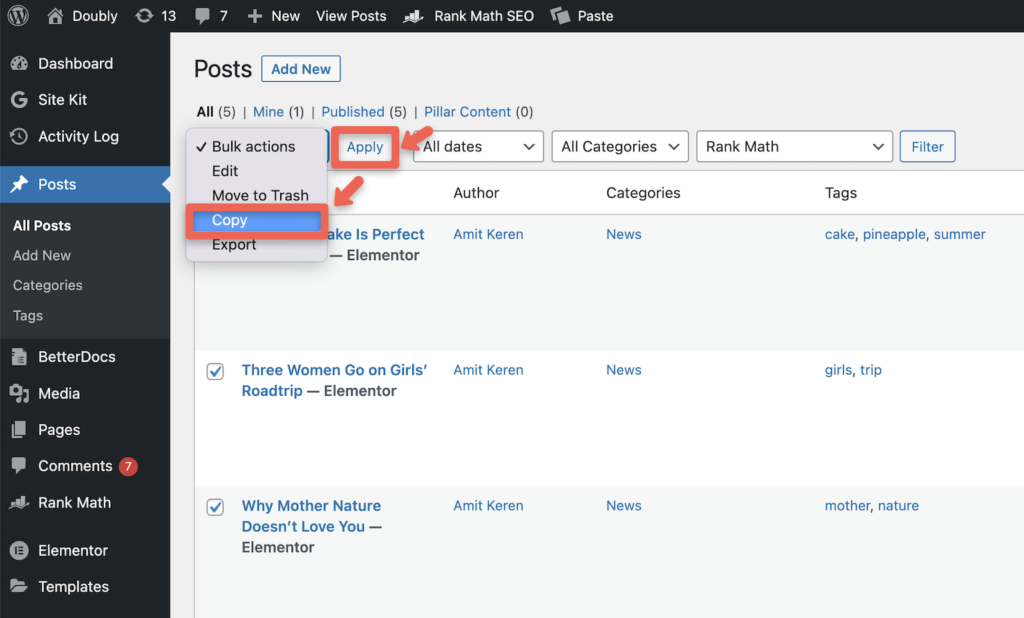
Bulk Paste Posts #
Navigate to a diffrent website you want to copy your WordPress posts too. On the top toolbar click paste.
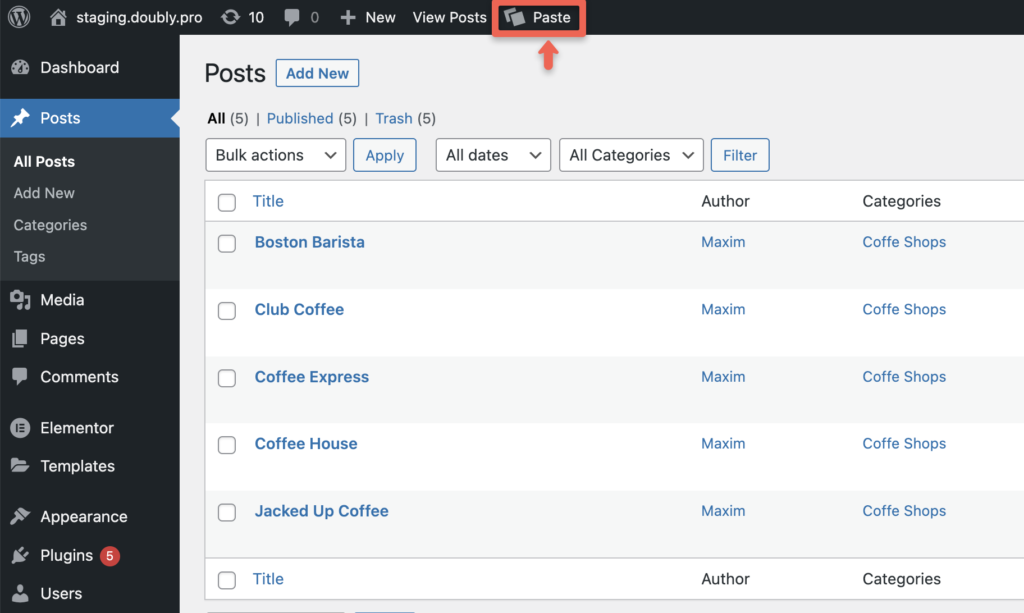
Paste Clipboard Contents #
Right-click in the input that appears in the Doubly toolbar and paste the contents of your clipboard.
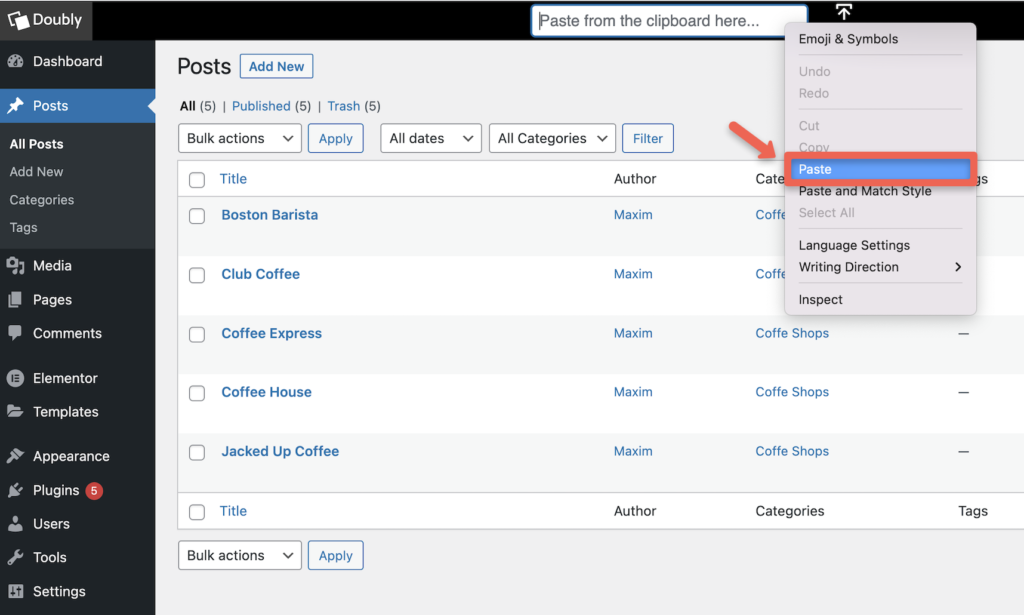
Go Take a Break #
Congratulations! You have successfully migrated your WordPress posts from one website to another. It’s that easy just copy and paste.