In this article we will explain how to use configure the settings in Doubly plugin. To edit Doubly settings click on the Doubly menu item in the WordPress dashboard menu.
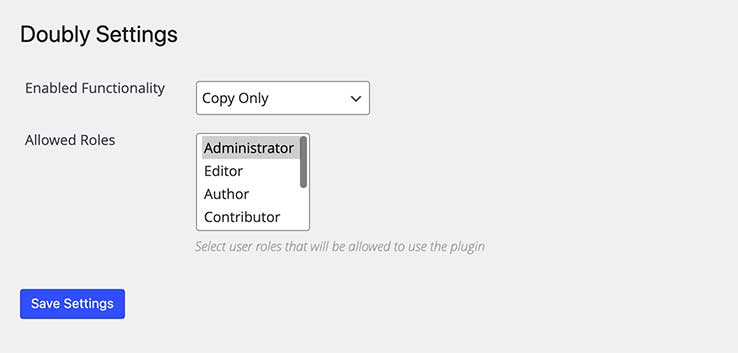
Enable Functionality #
This setting will determine what users can do with Doubly plugin on the website.
1
Copy and Paste
Users will be able to copy and paste design and content from the website.
2
Copy Only
Users will only be able to copy content and designs from the website.
3
Paste Only
Users will only be able to paste content and designs in the website.
4
None
This option disables the plugin functionality.
Allowed Roles #
This setting determines which roles on the website will be able to use the plugins functionality. Note that this is a multi select field and you can select more than one user role.