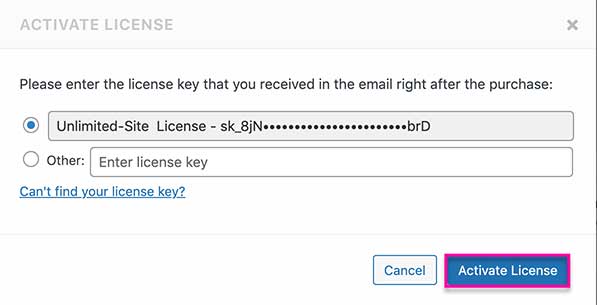In this article we will explain how to use download and install Doubly plugin. To gain download access to Doubly plugin first buy the doubly plugin on our website.
Download Doubly #
After purchasing Doubly you will get download instructions to download the plugin via a welcome email. Click on the download link and save the zip file to your computer.
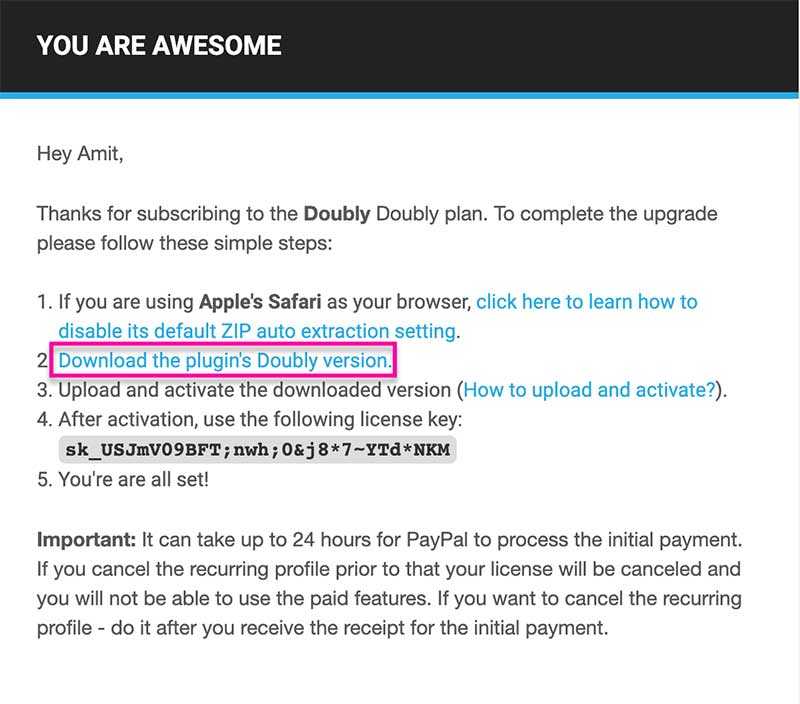
Add New Plugin #
Navigate to plugins in the WordPress menu and click Add New.
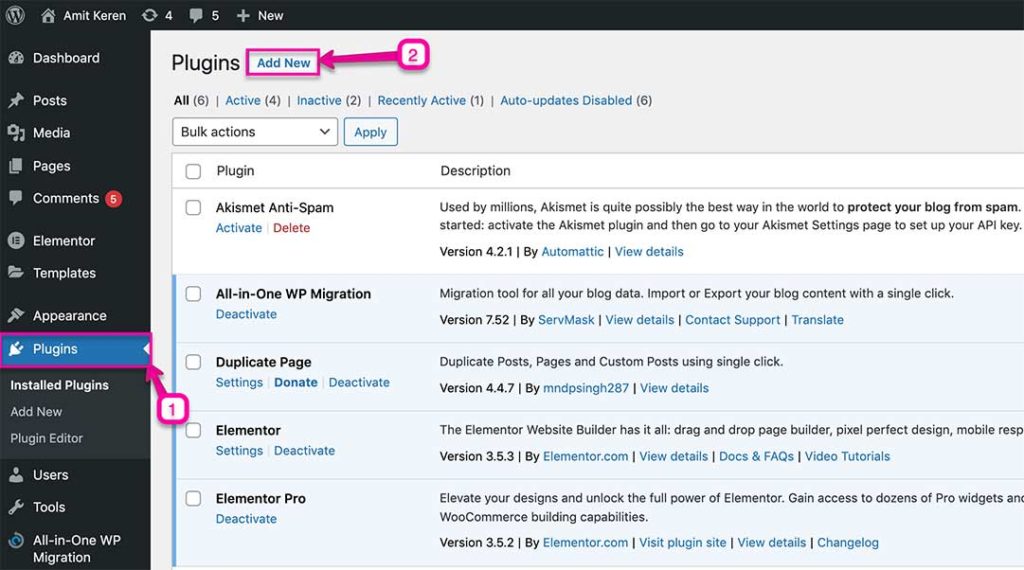
Upload Plugin #
Navigate to plugins in the WordPress menu and click Add New.
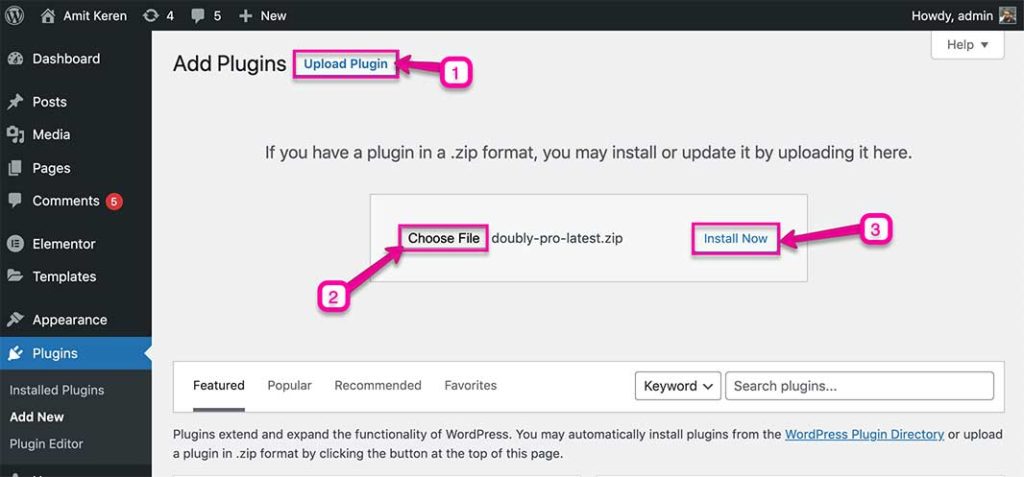
Activate Plugin #
Click activate plugin to activate the plugin.
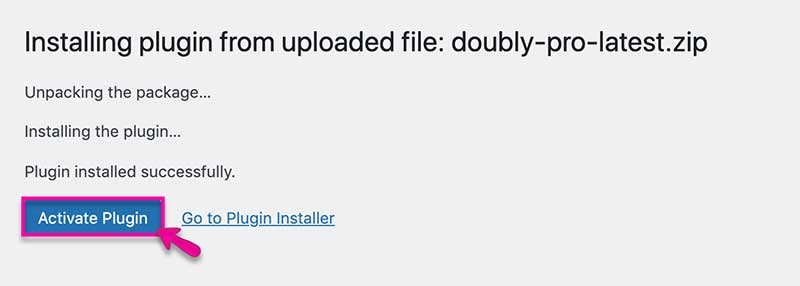
Activate Licence #
Go to plugins in menu and click activate licence under Doubly.
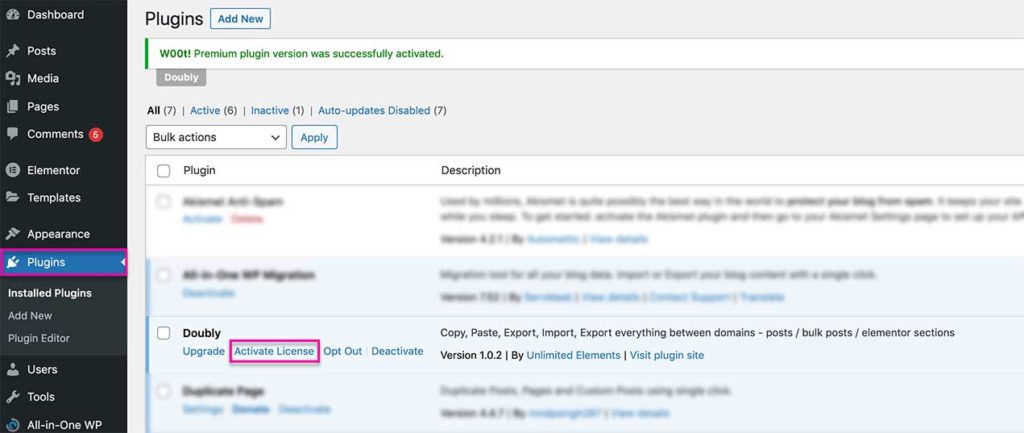
Licence Key #
In the modal popup window click activate licence to complete the activation. If that does not work you can also paste in your licence key manually from the welcome email you received earlier.