In this article we will explain how to move Elementor pages between websites easily using Doubly plugin.
Copy Mode #
Visit the Elementor page you want to copy and click the Copy button on the top toolbar. Make sure you are logged into WordPress and viewing the frontend view of the page.
Copy Post #
The Doubly toolbar will show up. Click on the Copy Post button to copy the Elementor page to the clipboard.
Paste Mode #
Visit the Elementor page you want to paste your page into. Make sure you are logged into WordPress and viewing the frontend view of the page. Click on the Paste button on the top toolbar.
Paste Post #
After entering paste mode a popup will show where you can select if you want to overwrite the current page or create a new page. Make your selection and click Import Post to complete the process.
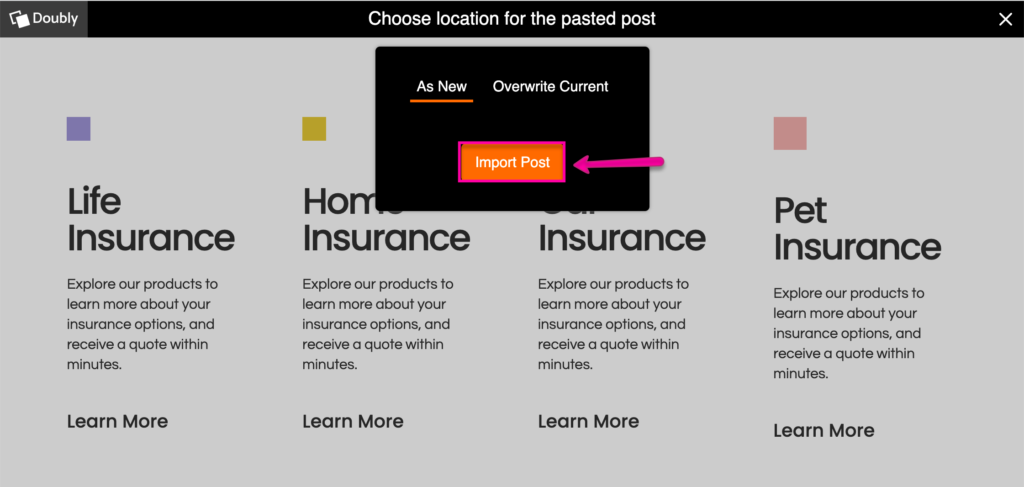
Good Job! You have successfully move your Elementor page from one website to another using the copy paste post feature.