In this article we will explain how to migrate your ACF field groups from one website to another using the bulk copy paste feature in the Doubly Pro plugin.
Select ACF Field Groups #
Go into ACF field groups and select the field groups you want to copy by marking the checkboxes individually.
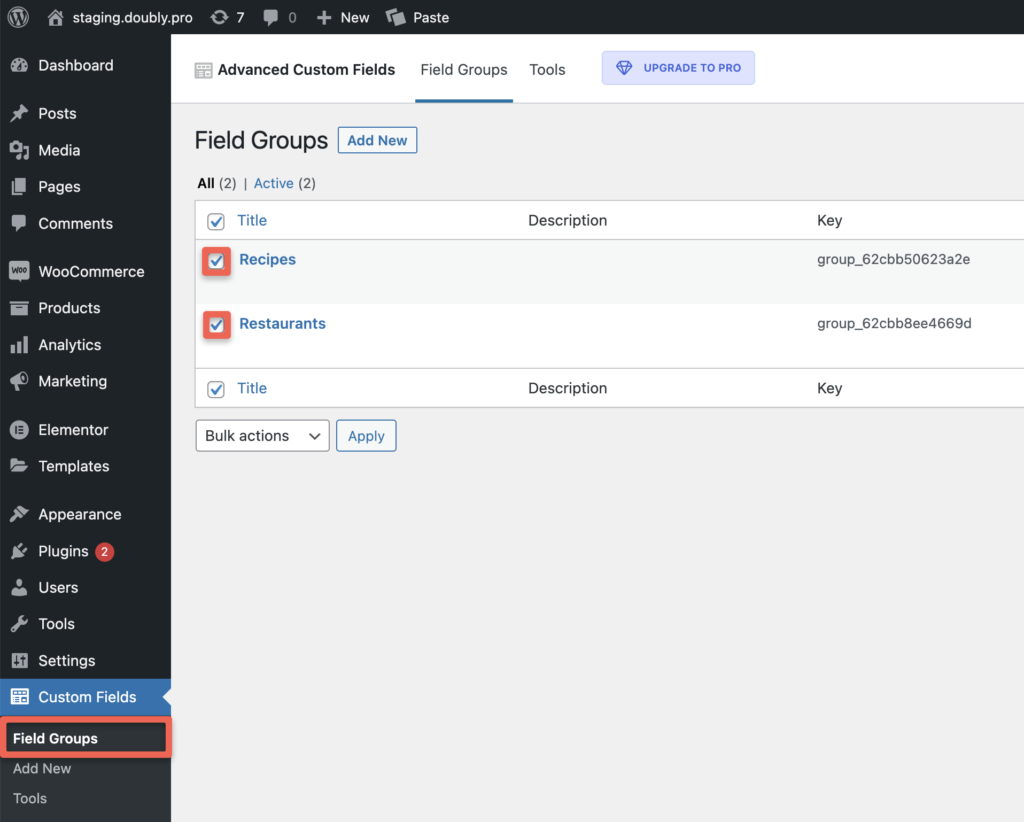
Bulk Copy Posts #
Under bulk actions select copy and click the Apply button.
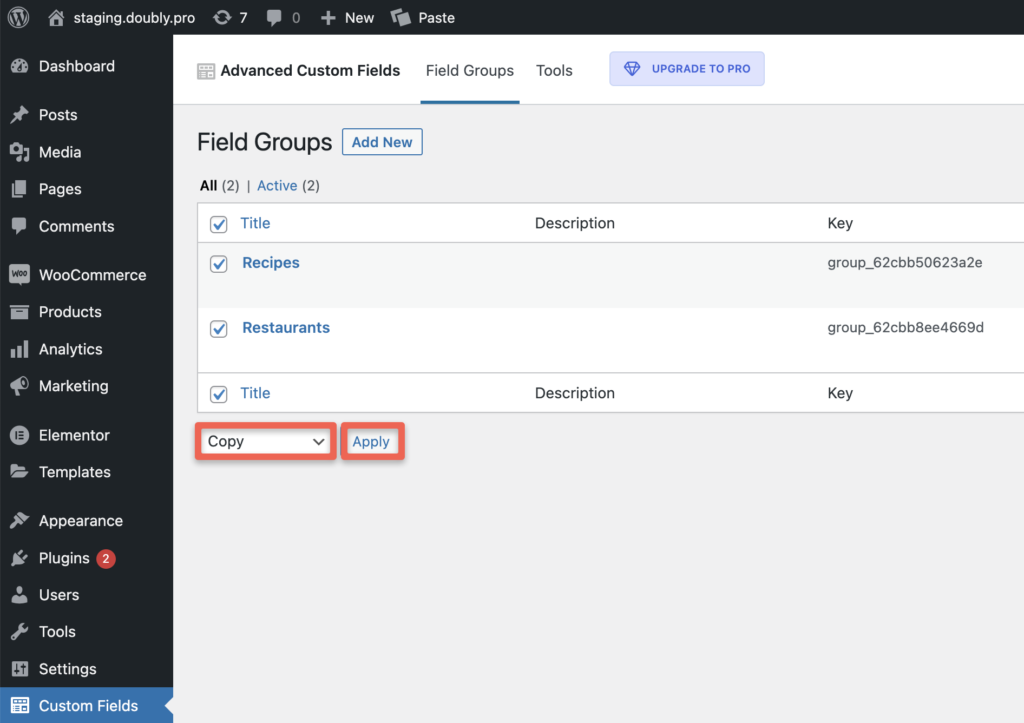
Bulk Paste ACF Field Groups #
Navigate to a different website that you want to copy your ACF field groups to and, on the top toolbar click “Paste”.
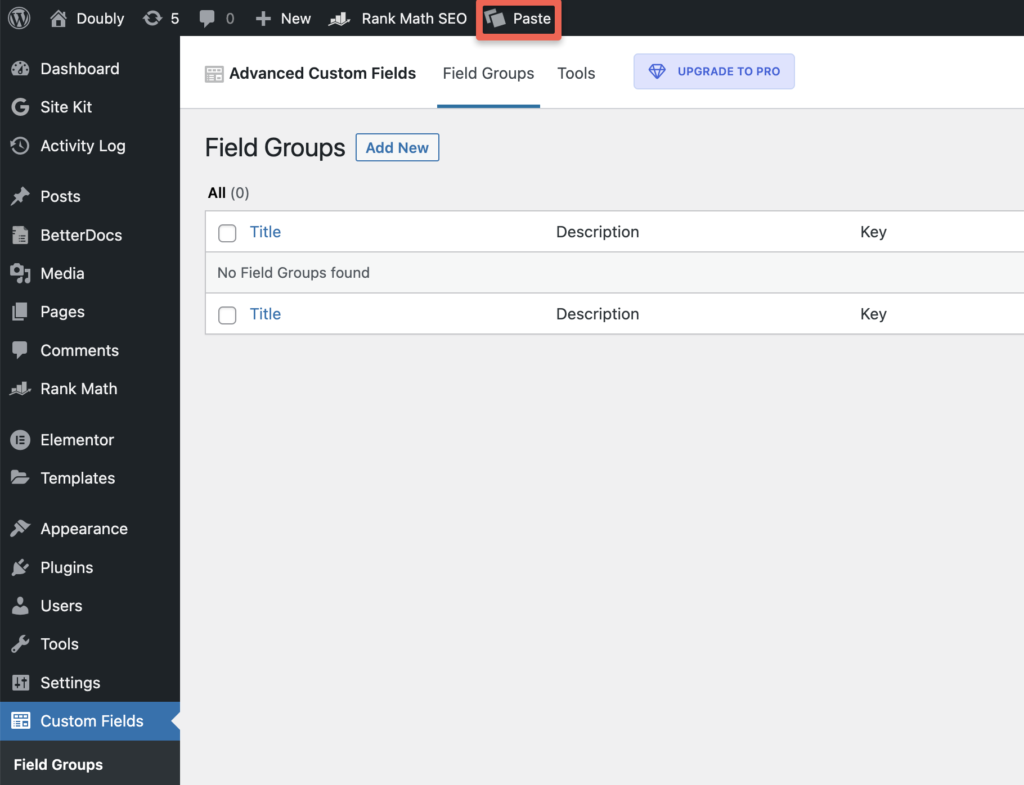
Paste Clipboard Contents #
Right-click in the input that appears in the Doubly toolbar and paste the contents of your clipboard.
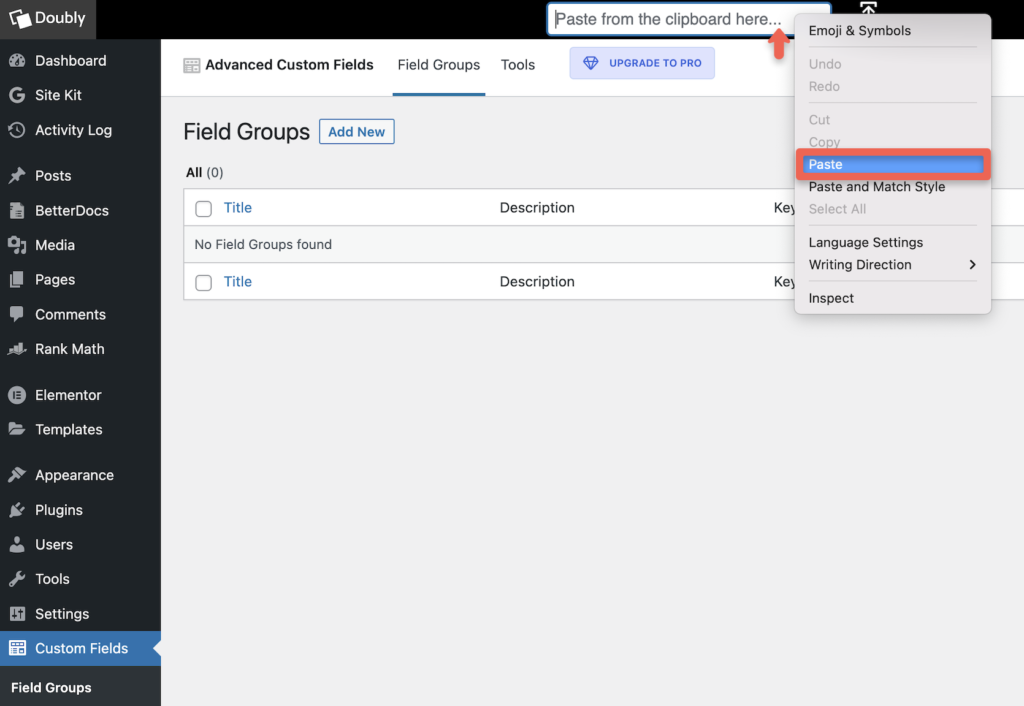
Go Take a Break #
Congratulations! You have successfully migrated your ACF Field Groups from one website to another. It’s that easy just copy and paste.